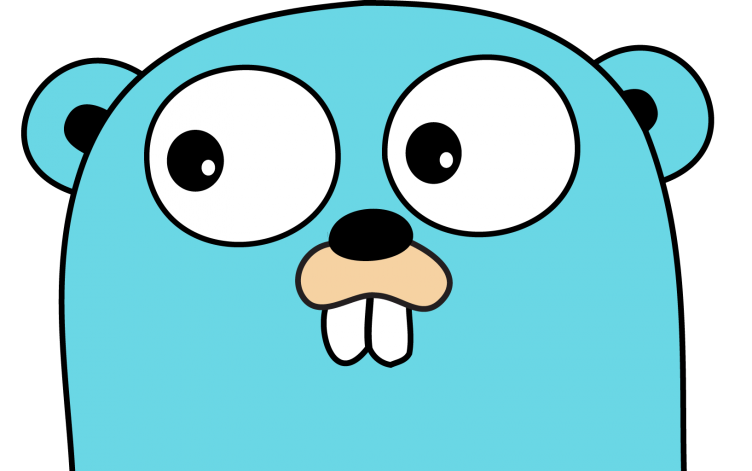The purpose of this post is to learn how our basic API server can read the body of a request. In addition, we will learn how to use an easy-to-use simple database for beginners called scribble.
Let’s begin on how to architect the data layer in our app. For beginners, working with a database is a little overwhelming - let’s try setting up a project with a a Simple JSON Database in Golang — Scribble and then in a later article replace it for something more standard used.
This post belongs to the following series:
- How to Build an API Server in Go - Part 1: Basic Server
- How to Build an API Server in Go - Part 2: Simple Database
- How to Build an API Server in Go - Part 3: Postgres Database
- How to Build an API Server in Go - Part 4: Access Control
How to Integrate with a Database#
We will structure our data layer according to Approach 3: Repository Interface per Model as mentioned in this article.
New Project Structure#
We will start with the following project structure. Three new packages will be introduced: repository, db and models.
📦mulberry-server
│ 📄README.md
│ 📄Makefile
│
└───📁cmd
│ |
| └───📁serve
| 📄main.go
│
└───📁internal
| │
| └───📁controllers
| │ 📄controller.go
| │ 📄tsd.go
| │ 📄user.go
| │ 📄version.go
| |
| └───📁repositories
| 📄user.go
|
└───📁pkg
|
└───📁db
| 📄db.go
|
└───📁models
| 📄user.go
|
└───📁utils
📄password.go
More details as follows:
- db - This is the package which handles loading up the database we are using.
- models - This is the package which has the all the structs we will be using to represent our data in the database. In our first example we will create a model for the User; in addition, we need to provide an interface for all the methods that need to be implemented in the repositories code.
- repositories - This is the package which implements the struct and methods from the models code.
Enter the Data Layer#
Begin by installing the dependency with running this code. For more information go ahead and review the Scribble third-party library.
$ go get github.com/sdomino/scribble
The db.go file will be implemented as follows:
1
2
3
4
5
6
7
8
9
10
11
12
13
14
15
16
17
18
19
| package db
import (
"github.com/sdomino/scribble"
)
func ConnectDB() (*scribble.Driver, error) {
// The location of our db.
dir := "./my_database"
// a new scribble driver, providing the directory where it will be writing to,
// and a qualified logger if desired
db, err := scribble.New(dir, nil)
if err != nil {
return nil, err
}
return db, nil
}
|
Next we will create a sample user.go file with the structure we can use in the models package. Please note, we are putting this file in the pkg folder in case we want to use this file in the future in another project. If you don’t know what the pkg is then please read about it here.
1
2
3
4
5
6
7
8
9
10
11
12
13
14
15
16
17
18
| // github.com/bartmika/mulberry-server/internal/models/user.go
package models
// The definition of the user record we will saving in our database.
type User struct {
Uuid string `json:"uuid"`
Name string `json:"name"`
Email string `json:"email"`
PasswordHash string `json:"password_hash"`
}
// The interface that *must* be implemented in the `repositories` package.
type UserRepository interface {
Create(uuid string, name string, email string, passwordHash string) error
FindByUuid(uuid string) (*User, error)
FindByEmail(email string) (*User, error)
Save(user *User) error
}
|
Now we will implement the repositories package which is responsible for storing structs and their implementation of the interfaces in the models package. Remember once a struct has implemented all the required methods of an interface, then we can call those methods on them; as a result, this makes testing much easier.
1
2
3
4
5
6
7
8
9
10
11
12
13
14
15
16
17
18
19
20
21
22
23
24
25
26
27
28
29
30
31
32
33
34
35
36
37
38
39
40
41
42
43
44
45
46
47
48
49
50
51
52
53
54
55
56
57
58
59
60
61
62
63
64
65
66
| // github.com/bartmika/mulberry-server/internal/repositories/user.go
package repositories
import (
"encoding/json"
"github.com/sdomino/scribble"
"github.com/bartmika/mulberry-server/pkg/models"
)
// UserRepo implements models.UserRepository
type UserRepo struct {
db *scribble.Driver
}
func NewUserRepo(db *scribble.Driver) *UserRepo {
return &UserRepo{
db: db,
}
}
func (r *UserRepo) Create(uuid string, name string, email string, passwordHash string) error {
u := models.User{
Uuid: uuid,
Name: name,
Email: email,
PasswordHash: passwordHash,
}
if err := r.db.Write("users", uuid, u); err != nil {
return err
}
return nil
}
func (r *UserRepo) FindByUuid(uuid string) (*models.User, error) {
u := models.User{}
if err := r.db.Read("users", uuid, &u); err != nil {
return nil, err
}
return &u, nil
}
func (r *UserRepo) FindByEmail(email string) (*models.User, error) {
records, err := r.db.ReadAll("users")
if err != nil {
return nil, err
}
for _, f := range records {
userFound := models.User{}
if err := json.Unmarshal([]byte(f), &userFound); err != nil {
return nil, err
}
if userFound.Email == email {
return &userFound, nil
}
}
return nil, nil
}
func (r *UserRepo) Save(user *models.User) error {
if err := r.db.Write("users", user.Uuid, user); err != nil {
return err
}
return nil
}
|
Update the main.go file, notice the NEW comments to help see what we changed different.
1
2
3
4
5
6
7
8
9
10
11
12
13
14
15
16
17
18
19
20
21
22
23
24
25
26
27
28
29
30
31
32
33
34
35
36
37
38
39
40
41
42
43
44
45
46
47
48
49
50
51
52
53
54
55
56
57
58
59
60
61
62
63
64
65
66
67
68
69
70
71
72
| // github.com/bartmika/mulberry-server/cmd/serve/main.go
package main
import (
"context"
"fmt"
"log"
"net/http"
"os"
"os/signal"
"syscall"
"time"
sqldb "github.com/bartmika/mulberry-server/pkg/db" // NEW: Import our database loader.
"github.com/bartmika/mulberry-server/internal/repositories" // NEW: Load our model interfaces.
"github.com/bartmika/mulberry-server/internal/controllers"
)
func main() {
// NEW: Let us connect to our `scribble` database so our `repositories` can use it.
db := sqldb.ConnectDB()
// NEW: We define all the repositories that we are using.
userRepo := repositories.NewUserRepo(db)
// NEW: Load our repositories into our controller.
c := controllers.New(userRepo)
mux := http.NewServeMux()
mux.HandleFunc("/", c.HandleRequests)
srv := &http.Server{
Addr: fmt.Sprintf("%s:%s", "localhost", "5000"),
Handler: mux,
}
done := make(chan os.Signal, 1)
signal.Notify(done, os.Interrupt, syscall.SIGINT, syscall.SIGTERM)
go runMainRuntimeLoop(srv)
log.Print("Server Started")
// Run the main loop blocking code.
<-done
stopMainRuntimeLoop(srv)
}
func runMainRuntimeLoop(srv *http.Server) {
if err := srv.ListenAndServe(); err != nil && err != http.ErrServerClosed {
log.Fatalf("listen: %s\n", err)
}
}
func stopMainRuntimeLoop(srv *http.Server) {
log.Printf("Starting graceful shutdown now...")
// Execute the graceful shutdown sub-routine which will terminate any
// active connections and reject any new connections.
ctx, cancel := context.WithTimeout(context.Background(), 5*time.Second)
defer func() {
// extra handling here
cancel()
}()
if err := srv.Shutdown(ctx); err != nil {
log.Fatalf("Server Shutdown Failed:%+v", err)
}
log.Printf("Graceful shutdown finished.")
log.Print("Server Exited")
}
|
How to Read the Body from Requests#
Great, we have a primitive data-structure, now how do we use it? In this section we will implement our user api endpoints to see how to utilize our database.
The first important note to take is that we want our API endpoints to only accept application/json for the Content-Type header so our Golang code can take advantage of the encoding/json std. As a result, we can use the Encode and Decode code provided by Golang via “JSON and Go” blog post!
We must store the request and response data format in our models package. Here is the changes we made:
1
2
3
4
5
6
7
8
9
10
11
12
13
14
15
16
17
18
19
20
21
22
23
24
25
26
27
28
29
30
31
32
33
34
35
36
37
38
39
40
41
42
| // github.com/bartmika/mulberry-server/internal/models/user.go
package models
// The definition of the user record we will saving in our database.
type User struct {
Uuid string `json:"uuid"`
Name string `json:"name"`
Email string `json:"email"`
PasswordHash string `json:"password_hash"`
}
// The interface that *must* be implemented in the `repositories` package.
type UserRepository interface {
Create(uuid string, name string, email string, passwordHash string) error
FindByUuid(uuid string) (*User, error)
FindByEmail(email string) (*User, error)
Save(user *User) error
}
// NEW: The struct used to represent the user's `register` POST request data.
type RegisterRequest struct {
Name string `json:"name"`
Email string `json:"email"`
Password string `json:"password"`
}
// NEW: The struct used to represent the system's response when the `register` POST request was a success.
type RegisterResponse struct {
Message string `json:"message"`
}
// NEW: The struct used to represent the user's `login` POST request data.
type LoginRequest struct {
Email string `json:"email"`
Password string `json:"password"`
}
// NEW: The struct used to represent the system's response when the `login` POST request was a success.
type LoginResponse struct {
AccessToken string `json:"access_token"`
}
|
Next we’ll need to handle hashing passwords, create the password.go file with the following contents:
1
2
3
4
5
6
7
8
9
10
11
12
13
14
15
16
17
18
19
| // github.com/bartmika/mulberry-server/pkg/utils/password.go
package utils
import (
"golang.org/x/crypto/bcrypt"
)
// Function takes the plaintext string and returns a hash string.
func HashPassword(password string) (string, error) {
bytes, err := bcrypt.GenerateFromPassword([]byte(password), bcrypt.DefaultCost)
return string(bytes), err
}
// Function checks the plaintext string and hash string and returns either true
// or false depending.
func CheckPasswordHash(password, hash string) bool {
err := bcrypt.CompareHashAndPassword([]byte(hash), []byte(password))
return err == nil
}
|
Next let’s utilize the Encode and Decode functions. Our user.go file will look as follows:
1
2
3
4
5
6
7
8
9
10
11
12
13
14
15
16
17
18
19
20
21
22
23
24
25
26
27
28
29
30
31
32
33
34
35
36
37
38
39
40
41
42
43
44
45
46
47
48
49
50
51
52
53
54
55
56
57
58
59
60
61
62
63
64
65
66
67
68
69
70
71
72
73
74
75
76
77
78
79
80
81
82
83
84
85
86
87
88
89
90
91
92
93
94
95
96
97
98
99
100
101
102
103
104
105
106
107
108
109
| // FILE LOCATION: github.com/bartmika/mulberry-server/internal/controllers/user.go
package controllers
import (
"fmt"
"net/http"
"encoding/json"
"github.com/google/uuid"
"github.com/bartmika/mulberry-server/pkg/models"
"github.com/bartmika/mulberry-server/pkg/utils"
)
// To run this API, try running in your console:
// $ http post 127.0.0.1:5000/api/v1/register email="fherbert@dune.com" password="the-spice-must-flow" name="Frank Herbert"
func (c *Controller) postRegister(w http.ResponseWriter, r *http.Request) {
// Initialize our array which will store all the results from the remote server.
var requestData models.RegisterRequest
// Read the JSON string and convert it into our golang stuct else we need
// to send a `400 Bad Request` errror message back to the client,
err := json.NewDecoder(r.Body).Decode(&requestData) // [1]
if err != nil {
http.Error(w, err.Error(), http.StatusBadRequest)
return
}
// For debugging purposes, print our output so you can see the code working.
fmt.Println(requestData.Name)
fmt.Println(requestData.Email)
fmt.Println(requestData.Password)
// Lookup the email and if it is not unique we need to generate a `400 Bad Request` response.
if userFound, _ := c.UserRepo.FindByEmail(requestData.Email); userFound != nil {
http.Error(w, "Email alread exists", http.StatusBadRequest)
return
}
// Generate a `UUID` for our record.
uid := uuid.New().String()
// Secure our password.
passwordHash, err := utils.HashPassword(requestData.Password)
if err != nil {
http.Error(w, err.Error(), http.StatusInternalServerError)
return
}
// Save our new user account.
c.UserRepo.Create(uid, requestData.Name, requestData.Email, passwordHash)
// Generate our response.
responseData := models.RegisterResponse{
Message: "You have successfully registered an account.",
}
if err := json.NewEncoder(w).Encode(&responseData); err != nil { // [2]
http.Error(w, err.Error(), http.StatusInternalServerError)
return
}
}
// To run this API, try running in your console:
// $ http post 127.0.0.1:5000/api/v1/login email="fherbert@dune.com" password="the-spice-must-flow"
func (c *Controller) postLogin(w http.ResponseWriter, r *http.Request) {
var requestData models.LoginRequest
err := json.NewDecoder(r.Body).Decode(&requestData)
if err != nil {
http.Error(w, err.Error(), http.StatusBadRequest)
return
}
// For debugging purposes, print our output so you can see the code working.
fmt.Println(requestData.Email)
fmt.Println(requestData.Password)
// Lookup the user in our database, else return a `400 Bad Request` error.
user, err := c.UserRepo.FindByEmail(requestData.Email)
if err != nil {
http.Error(w, err.Error(), http.StatusInternalServerError)
return
}
if user == nil {
http.Error(w, "Email does not exist", http.StatusBadRequest)
return
}
// Verify the inputted password and hashed password match.
passwordMatch := utils.CheckPasswordHash(requestData.Password, user.PasswordHash)
if passwordMatch == false {
http.Error(w, "Incorrect password", http.StatusBadRequest)
return
}
// Finally return success.
responseData := models.LoginResponse{
AccessToken: "TODO: WE WILL FIGURE OUT HOW TO DO THIS IN ANOTHER ARTICLE!",
}
if err := json.NewEncoder(w).Encode(&responseData); err != nil {
http.Error(w, err.Error(), http.StatusInternalServerError)
return
}
}
// SPECIAL THANKS:
// [1][2]: Learned from:
// a. https://blog.golang.org/json
// b. https://stackoverflow.com/questions/21197239/decoding-json-using-json-unmarshal-vs-json-newdecoder-decode
|
With the above code there are few items to note:
- The
json.NewDecoder and Decode will take the request bytes and populate a struct. - The
json.NewEncoder and Encode will take the response struct and populate a bytes array.
Making API Calls#
Register with Success#
Let’s attempt to register. Start the server and run the following commands in your console:
$ http post 127.0.0.1:5000/api/v1/register email="fherbert@dune.com" \
password="the-spice-must-flow" \
name="Frank Herbert"
The output should be as follows:
HTTP/1.1 200 OK
Content-Length: 59
Content-Type: application/json
Date: Sat, 30 Jan 2021 20:22:48 GMT
{
"message": "You have successfully registered an account."
}
Register with Failure#
Now if you rerun the same command you will see our validation successfully works:
HTTP/1.1 400 Bad Request
Content-Length: 20
Content-Type: text/plain; charset=utf-8
Date: Sat, 30 Jan 2021 20:23:42 GMT
X-Content-Type-Options: nosniff
Email already exists
Login with Failure (1 of 2)#
Next let’s try to login. Run the following in your console to test out the Email does not exist validation:
$ http post 127.0.0.1:5000/api/v1/login email="patreides@dune.com" \
password="house-of-the-atreides"
We should see an output something like:
HTTP/1.1 400 Bad Request
Content-Length: 21
Content-Type: text/plain; charset=utf-8
Date: Sat, 30 Jan 2021 20:29:10 GMT
X-Content-Type-Options: nosniff
Email does not exist
Login with Failure (2 of 2)#
Next let’s verify our invalid password validation works:
$ http post 127.0.0.1:5000/api/v1/login email="fherbert@dune.com" \
password="house-of-harkonnen"
With the following output:
HTTP/1.1 400 Bad Request
Content-Length: 19
Content-Type: text/plain; charset=utf-8
Date: Sat, 30 Jan 2021 20:31:08 GMT
X-Content-Type-Options: nosniff
Incorrect password
Login with Success#
And for our grand finally, run the login command which works:
$ http post 127.0.0.1:5000/api/v1/login email="fherbert@dune.com" \
password="the-spice-must-flow"
Wonderful! The success output will be as follows:
HTTP/1.1 200 OK
Content-Length: 79
Content-Type: application/json
Date: Sat, 30 Jan 2021 20:35:02 GMT
{
"access_token": "TODO: WE WILL FIGURE OUT HOW TO DO THIS IN ANOTHER ARTICLE!"
}
Please note that we will discuss access tokens and user authentication in another article. For now we will only return this placeholder message.
More code - Time-Series Data#
Let us implement our time-series datum data-structure in our application. Remember the steps are as follows:
- Always start with the models package
- Next write our file in the repositories package
- Then update the controller.go and main.go files
- You are ready to utilize your data-structure in all your API endpoints!
Data Layer#
Start by create our tsd.go file in the models package:
1
2
3
4
5
6
7
8
9
10
11
12
13
14
15
16
17
18
19
20
21
22
23
24
25
26
27
28
29
30
31
32
33
34
35
36
37
38
39
40
41
42
43
44
45
| // github.com/bartmika/mulberry-server/internal/models/tsd.go
package models
import (
"time"
)
type TimeSeriesDatum struct {
Uuid string `json:"uuid"`
InstrumentUuid string `json:"instrument_uuid"`
Value float64 `json:"value"`
Timestamp time.Time `json:"timestamp"`
UserUuid string `json:"user_uuid"`
}
type TimeSeriesDatumRepository interface {
Create(uuid string, instrumentUuid string, value float64, timestamp time.Time, userUuid string) error
ListAll() ([]*TimeSeriesDatum, error)
FilterByUserUuid(userUuid string) ([]*TimeSeriesDatum, error)
FindByUuid(uuid string) (*TimeSeriesDatum, error)
DeleteByUuid(uuid string) error
Save(datum *TimeSeriesDatum) error
}
type TimeSeriesDatumCreateRequest struct {
InstrumentUuid string `json:"instrument_uuid"`
Value float64 `json:"value,string"`
Timestamp time.Time `json:"timestamp"`
UserUuid string `json:"user_uuid"`
}
type TimeSeriesDatumCreateResponse struct {
Uuid string `json:"uuid"`
InstrumentUuid string `json:"instrument_uuid"`
Value float64 `json:"value,string"`
Timestamp time.Time `json:"timestamp"`
UserUuid string `json:"user_uuid"`
}
type TimeSeriesDatumPutRequest struct {
InstrumentUuid string `json:"instrument_uuid"`
Value float64 `json:"value,string"`
Timestamp time.Time `json:"timestamp"`
UserUuid string `json:"user_uuid"`
}
|
Next we need to write the tsd.go file inside our repositories package:
1
2
3
4
5
6
7
8
9
10
11
12
13
14
15
16
17
18
19
20
21
22
23
24
25
26
27
28
29
30
31
32
33
34
35
36
37
38
39
40
41
42
43
44
45
46
47
48
49
50
51
52
53
54
55
56
57
58
59
60
61
62
63
64
65
66
67
68
69
70
71
72
73
74
75
76
77
78
79
80
81
82
83
84
85
86
87
88
89
90
91
92
93
94
| // github.com/bartmika/mulberry-server/internal/repositories/tsd.go
package repositories
import (
"encoding/json"
"time"
"github.com/sdomino/scribble"
"github.com/bartmika/mulberry-server/pkg/models"
)
// TimeSeriesDatumRepo implements models.TimeSeriesDatumRepository
type TimeSeriesDatumRepo struct {
db *scribble.Driver
}
func NewTimeSeriesDatumRepo(db *scribble.Driver) *TimeSeriesDatumRepo {
return &TimeSeriesDatumRepo{
db: db,
}
}
func (r *TimeSeriesDatumRepo) Create(uuid string, instrumentUuid string, value float64, timestamp time.Time, userUuid string) error {
tsd := models.TimeSeriesDatum{
Uuid: uuid,
InstrumentUuid: instrumentUuid,
Value: value,
Timestamp: timestamp,
UserUuid: userUuid,
}
if err := r.db.Write("time_series_data", uuid, &tsd); err != nil {
return err
}
return nil
}
func (r *TimeSeriesDatumRepo) ListAll() ([]*models.TimeSeriesDatum, error) {
var results []*models.TimeSeriesDatum
records, err := r.db.ReadAll("time_series_data")
if err != nil {
return nil, err
}
for _, f := range records {
tsdFound := models.TimeSeriesDatum{}
if err := json.Unmarshal([]byte(f), &tsdFound); err != nil {
return nil, err
}
results = append(results, &tsdFound)
}
return results, nil
}
func (r *TimeSeriesDatumRepo) FilterByUserUuid(userUuid string) ([]*models.TimeSeriesDatum, error) {
var results []*models.TimeSeriesDatum
records, err := r.db.ReadAll("time_series_data")
if err != nil {
return nil, err
}
for _, f := range records {
tsdFound := models.TimeSeriesDatum{}
if err := json.Unmarshal([]byte(f), &tsdFound); err != nil {
return nil, err
}
if tsdFound.UserUuid == userUuid {
results = append(results, &tsdFound)
}
}
return results, nil
}
func (r *TimeSeriesDatumRepo) FindByUuid(uuid string) (*models.TimeSeriesDatum, error) {
tsd := models.TimeSeriesDatum{}
if err := r.db.Read("time_series_data", uuid, &tsd); err != nil {
return nil, err
}
return &tsd, nil
}
func (r *TimeSeriesDatumRepo) DeleteByUuid(uuid string) error {
if err := r.db.Delete("time_series_data", uuid); err != nil {
return err
}
return nil
}
func (r *TimeSeriesDatumRepo) Save(tsd *models.TimeSeriesDatum) error {
if err := r.db.Write("time_series_data", tsd.Uuid, tsd); err != nil {
return err
}
return nil
}
|
Application Layer#
Update our controller.go to look as follows:
1
2
3
4
5
6
7
8
9
10
11
12
13
14
15
16
17
18
19
20
21
22
23
24
25
26
27
28
29
30
31
32
33
34
35
36
37
38
39
40
41
42
43
44
45
46
47
48
49
50
51
52
53
54
| // github.com/bartmika/mulberry-server/internal/controllers/controller.go
package controllers
import (
"net/http"
"strings"
"github.com/bartmika/mulberry-server/internal/repositories"
)
type Controller struct {
UserRepo *repositories.UserRepo
TsdRepo *repositories.TimeSeriesDatumRepo // NEW
}
func New(u *repositories.UserRepo, tsd *repositories.TimeSeriesDatumRepo) (*Controller) { // NEW
return &Controller{
UserRepo: u,
TsdRepo: tsd, // NEW
}
}
func (c *Controller) HandleRequests(w http.ResponseWriter, r *http.Request) {
w.Header().Set("Content-Type", "application/json")
// Split path into slash-separated parts, for example, path "/foo/bar"
// gives p==["foo", "bar"] and path "/" gives p==[""]. Our API starts with
// "/api/v1", as a result we will start the array slice at "3".
p := strings.Split(r.URL.Path, "/")[3:]
n := len(p)
// fmt.Println(p, n) // For debugging purposes only.
switch {
case n == 1 && p[0] == "version" && r.Method == http.MethodGet:
c.getVersion(w, r)
case n == 1 && p[0] == "login" && r.Method == http.MethodPost:
c.postLogin(w, r)
case n == 1 && p[0] == "register" && r.Method == http.MethodPost:
c.postRegister(w, r)
case n == 1 && p[0] == "time-series-data" && r.Method == http.MethodGet:
c.getTimeSeriesData(w, r)
case n == 1 && p[0] == "time-series-data" && r.Method == http.MethodPost:
c.postTimeSeriesData(w, r)
case n == 2 && p[0] == "time-series-datum" && r.Method == http.MethodGet:
c.getTimeSeriesDatum(w, r, p[1])
case n == 2 && p[0] == "time-series-datum" && r.Method == http.MethodPut:
c.putTimeSeriesDatum(w, r, p[1])
case n == 2 && p[0] == "time-series-datum" && r.Method == http.MethodDelete:
c.deleteTimeSeriesDatum(w, r, p[1])
default:
http.NotFound(w, r)
}
}
|
And finally update the main.go to support our new data-structure.
1
2
3
4
5
6
7
8
9
10
11
12
13
14
15
16
17
18
19
20
21
22
23
24
25
26
27
28
29
30
31
32
33
34
35
36
37
38
39
40
41
42
43
44
45
46
47
48
49
50
51
52
53
54
55
56
57
58
59
60
61
62
63
64
65
66
67
68
69
70
71
72
73
| // github.com/bartmika/mulberry-server/cmd/serve/main.go
package main
import (
"context"
"fmt"
"log"
"net/http"
"os"
"os/signal"
"syscall"
"time"
sqldb "github.com/bartmika/mulberry-server/pkg/db"
"github.com/bartmika/mulberry-server/internal/repositories"
"github.com/bartmika/mulberry-server/internal/controllers"
)
func main() {
db, err := sqldb.ConnectDB()
if err != nil {
log.Fatal(err)
}
userRepo := repositories.NewUserRepo(db)
tsdRepo := repositories.NewTimeSeriesDatumRepo(db)
c := controllers.New(userRepo, tsdRepo)
mux := http.NewServeMux()
mux.HandleFunc("/", c.HandleRequests)
srv := &http.Server{
Addr: fmt.Sprintf("%s:%s", "localhost", "5000"),
Handler: mux,
}
done := make(chan os.Signal, 1)
signal.Notify(done, os.Interrupt, syscall.SIGINT, syscall.SIGTERM)
go runMainRuntimeLoop(srv)
log.Print("Server Started")
// Run the main loop blocking code.
<-done
stopMainRuntimeLoop(srv)
}
func runMainRuntimeLoop(srv *http.Server) {
if err := srv.ListenAndServe(); err != nil && err != http.ErrServerClosed {
log.Fatalf("listen: %s\n", err)
}
}
func stopMainRuntimeLoop(srv *http.Server) {
log.Printf("Starting graceful shutdown now...")
// Execute the graceful shutdown sub-routine which will terminate any
// active connections and reject any new connections.
ctx, cancel := context.WithTimeout(context.Background(), 5*time.Second)
defer func() {
// extra handling here
cancel()
}()
if err := srv.Shutdown(ctx); err != nil {
log.Fatalf("Server Shutdown Failed:%+v", err)
}
log.Printf("Graceful shutdown finished.")
log.Print("Server Exited")
}
|
Utilizing in our API Endpoints#
Update our tsd.go file as follows:
1
2
3
4
5
6
7
8
9
10
11
12
13
14
15
16
17
18
19
20
21
22
23
24
25
26
27
28
29
30
31
32
33
34
35
36
37
38
39
40
41
42
43
44
45
46
47
48
49
50
51
52
53
54
55
56
57
58
59
60
61
62
63
64
65
66
67
68
69
70
71
72
73
74
75
76
77
78
79
80
81
82
83
84
85
86
87
88
89
90
91
92
93
94
95
96
97
98
99
100
101
102
103
104
105
106
107
108
109
110
111
112
113
114
115
116
117
118
119
120
121
122
123
124
125
126
127
| // FILE LOCATION: github.com/bartmika/mulberry-server/internal/controllers/tsd.go
package controllers
import (
"fmt"
"net/http"
"encoding/json"
"github.com/google/uuid"
"github.com/bartmika/mulberry-server/pkg/models"
)
// To run this API, try running in your console:
// $ http get 127.0.0.1:5000/api/v1/time-series-data
func (c *Controller) getTimeSeriesData(w http.ResponseWriter, req *http.Request) {
//TODO: Add filtering based on the authenticated user account. For now just list all the records.
// In a future article we will update this code.
results, err := c.TsdRepo.ListAll()
if err != nil {
http.Error(w, err.Error(), http.StatusInternalServerError)
return
}
// Encode our results
if err := json.NewEncoder(w).Encode(&results); err != nil {
http.Error(w, err.Error(), http.StatusInternalServerError)
return
}
}
// To run this API, try running in your console:
// $ http post 127.0.0.1:5000/api/v1/time-series-data instrument_uuid="lalala" value="123" timestamp="2021-01-30T10:20:10.000Z" user_uuid="lalala"
func (c *Controller) postTimeSeriesData(w http.ResponseWriter, r *http.Request) {
var requestData models.TimeSeriesDatumCreateRequest
if err := json.NewDecoder(r.Body).Decode(&requestData); err != nil {
http.Error(w, err.Error(), http.StatusBadRequest)
return
}
// For debugging purposes only.
fmt.Println(requestData.InstrumentUuid)
fmt.Println(requestData.Value)
fmt.Println(requestData.Timestamp)
fmt.Println(requestData.UserUuid)
// Generate a `UUID` for our record.
uid := uuid.New().String()
// Save to our database.
err := c.TsdRepo.Create(uid, requestData.InstrumentUuid, requestData.Value, requestData.Timestamp, requestData.UserUuid)
if err != nil {
http.Error(w, err.Error(), http.StatusInternalServerError)
return
}
w.WriteHeader(http.StatusCreated)
// Return our record.
responseData := models.TimeSeriesDatumCreateResponse{
Uuid: uid,
InstrumentUuid: requestData.InstrumentUuid,
Value: requestData.Value,
Timestamp: requestData.Timestamp,
UserUuid: requestData.UserUuid,
}
if err := json.NewEncoder(w).Encode(&responseData); err != nil {
http.Error(w, err.Error(), http.StatusInternalServerError)
return
}
}
// To run this API, try running in your console:
// $ http get 127.0.0.1:5000/api/v1/time-series-datum/f3e7b442-f3d4-4c2f-8f8d-d347982c1569
func (c *Controller) getTimeSeriesDatum(w http.ResponseWriter, req *http.Request, uuid string) {
// Lookup our record.
tsd, err := c.TsdRepo.FindByUuid(uuid)
if err != nil {
http.Error(w, err.Error(), http.StatusInternalServerError)
return
}
// Return our record to the user as a response.
if err := json.NewEncoder(w).Encode(&tsd); err != nil {
http.Error(w, err.Error(), http.StatusInternalServerError)
return
}
}
// To run this API, try running in your console:
// $ http put 127.0.0.1:5000/api/v1/time-series-datum/f3e7b442-f3d4-4c2f-8f8d-d347982c1569 instrument_uuid="lalala" value="321" timestamp="2021-01-30T10:20:10.000Z" user_uuid="lalala"
func (c *Controller) putTimeSeriesDatum(w http.ResponseWriter, r *http.Request, uid string) {
var requestData models.TimeSeriesDatumPutRequest
if err := json.NewDecoder(r.Body).Decode(&requestData); err != nil {
http.Error(w, err.Error(), http.StatusBadRequest)
return
}
// For debugging purposes only.
fmt.Println(uid)
fmt.Println(requestData.InstrumentUuid)
fmt.Println(requestData.Value)
fmt.Println(requestData.Timestamp)
fmt.Println(requestData.UserUuid)
// Update our record.
err := c.TsdRepo.Save(&models.TimeSeriesDatum{
Uuid: uid,
InstrumentUuid: requestData.InstrumentUuid,
Value: requestData.Value,
Timestamp: requestData.Timestamp,
UserUuid: requestData.UserUuid,
})
if err != nil {
http.Error(w, err.Error(), http.StatusInternalServerError)
return
}
}
// To run this API, try running in your console:
// $ http delete 127.0.0.1:5000/api/v1/time-series-datum/f3e7b442-f3d4-4c2f-8f8d-d347982c1569
func (c *Controller) deleteTimeSeriesDatum(w http.ResponseWriter, req *http.Request, uid string) {
if err := c.TsdRepo.DeleteByUuid(uid); err != nil {
http.Error(w, err.Error(), http.StatusInternalServerError)
}
w.WriteHeader(http.StatusOK) // Note: https://tools.ietf.org/html/rfc7231#section-6.3.1
}
|
Making API calls#
Let’s begin by making a post. Please note that the timestamp must be formatted using “RFC3339” date/time standard - For more information please read this great article.
Create with Success#
Run the following in your console:
$ http post 127.0.0.1:5000/api/v1/time-series-data instrument_uuid="lalala" \
value="123" \
timestamp="2021-01-30T10:20:10.000Z" \
user_uuid="bababa"
And you should get the following message:
HTTP/1.1 201 Created
Content-Length: 145
Content-Type: application/json
Date: Sat, 30 Jan 2021 22:36:44 GMT
{
"instrument_uuid": "lalala",
"timestamp": "2021-01-30T10:20:10Z",
"user_uuid": "bababa",
"uuid": "8ca9c245-9b48-44ce-b3bf-5b6262deb92f",
"value": "123"
}
List with Success#
Run the following in your console:
$ http get 127.0.0.1:5000/api/v1/time-series-data
And you should get the following message:
HTTP/1.1 200 OK
Content-Length: 145
Content-Type: application/json
Date: Sat, 30 Jan 2021 22:37:27 GMT
[
{
"instrument_uuid": "lalala",
"timestamp": "2021-01-30T10:20:10Z",
"user_uuid": "bababa",
"uuid": "8ca9c245-9b48-44ce-b3bf-5b6262deb92f",
"value": 123
}
]
Retrieve with Success#
Run the following in your console:
$ http get 127.0.0.1:5000/api/v1/time-series-datum/8ca9c245-9b48-44ce-b3bf-5b6262deb92f
And you should get the following message:
HTTP/1.1 200 OK
Content-Length: 143
Content-Type: application/json
Date: Sat, 30 Jan 2021 22:39:04 GMT
{
"instrument_uuid": "lalala",
"timestamp": "2021-01-30T10:20:10Z",
"user_uuid": "bababa",
"uuid": "8ca9c245-9b48-44ce-b3bf-5b6262deb92f",
"value": 123
}
Update with Success#
Run the following in your console:
$ http put 127.0.0.1:5000/api/v1/time-series-datum/8ca9c245-9b48-44ce-b3bf-5b6262deb92f \
instrument_uuid="lalala" \
value="321" \
timestamp="2021-01-30T10:20:10.000Z" \
user_uuid="bababa"
And you should get the following message:
HTTP/1.1 200 OK
Content-Length: 143
Content-Type: application/json
Date: Sat, 30 Jan 2021 22:42:41 GMT
{
"instrument_uuid": "lalala",
"timestamp": "2021-01-30T10:20:10Z",
"user_uuid": "bababa",
"uuid": "8ca9c245-9b48-44ce-b3bf-5b6262deb92f",
"value": 321
}
Delete with Success#
Run the following in your console:
$ http delete 127.0.0.1:5000/api/v1/time-series-datum/8ca9c245-9b48-44ce-b3bf-5b6262deb92f
And you should get the following message:
HTTP/1.1 200 OK
Content-Length: 0
Content-Type: application/json
Date: Sat, 30 Jan 2021 22:43:32 GMT
Final Thoughts - What’s next?#
Woh, that’s a lot! Hopefully this article was helpful for you. We still have the following to consider:
- How would our code work if we used a real database?
- How do we handle sessions? Access tokens?
- How do we handle background processes?
- How do we handle pagination in our list API endpoint?
Now onward to the next part of our series: Part 3: Postgres Database ».